How to Access Your Profile on KS Pay
Navigating to your profile on KS Pay allows you to manage account settings, update personal information, and customize your preferences. This guide will provide you with step-by-step instructions on how to access your profile quickly and easily.
Step 1: Accessing the Applications Section in Kalp Studio
- Begin by logging into your Kalp Studio account. Open the Kalp Studio website and log in with your credentials.

-
Once logged in, you will be directed to the main dashboard.
-
On the left-hand side of the screen, you'll find a navigation menu. This menu contains various options, including "Personal Info," "Applications," and "Settings”, as shown in the screenshot below.

- Locate the "Applications" option within this menu. It is highlighted in the screenshot below.

Step 2: Navigating to KS Pay from the Applications List
- Click on the Explore KS Pay button, as highlighted in the screenshot below, to go to the KS Pay dashboard.

Step 3: Locating the Profile Icon and Accessing the "My Profile" Option within KS Pay:
- Locate the profile icon on the top-right corner of the KS Pay dashboard, as highlighted in the screenshot.

- Click on the profile icon. It will trigger a dropdown menu with options like ‘My Profile', 'Company’, 'Apps', and 'Logout, as highlighted in the screenshot below.
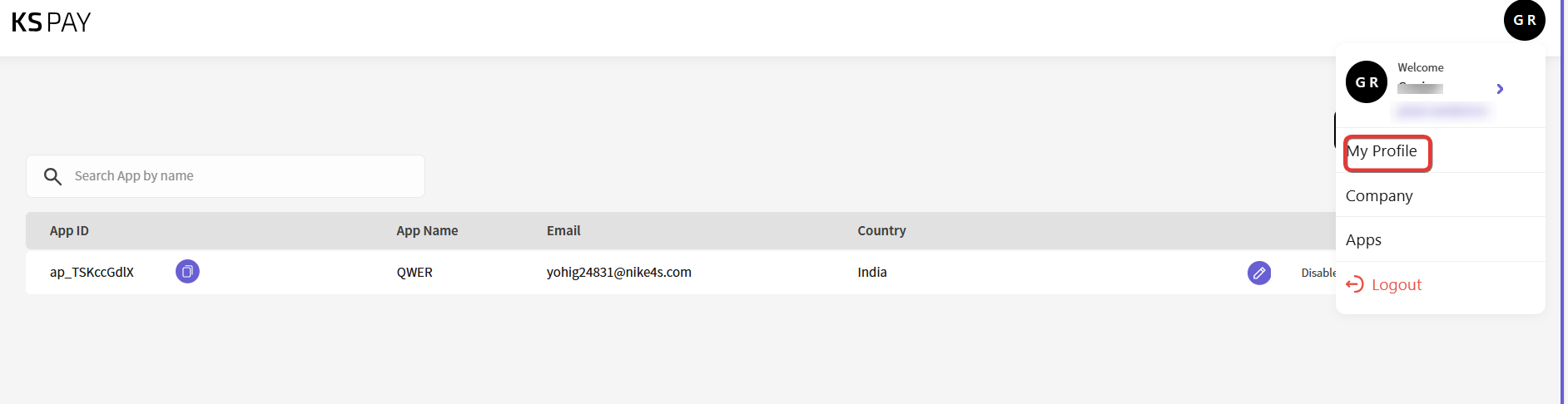
- Click on "My Profile" to access and manage your profile information within the KS Pay platform.
Step 4: Accessing and Updating your Personal Information
After successfully navigating to the profile, you can view and edit both basic info and contact info of your profile.
- Click on Edit Personal Info, as highlighted in the screenshot to start editing.

- Update fields like your First Name, Last Name, Date of Birth, and Gender by clicking on the Basic Info tab, as shown in the screenshot below.

- Update fields like your Email Id, Mobile Number, Address, Country, State and City by clicking on the Contact Info tab, as shown in the screenshot below.

Conclusion
By following these instructions, you can easily manage your profile information, ensuring it remains accurate and reflects your current details. This process contributes to a more secure and personalized experience with KS Pay.