How to create a wallet?
Creating or connecting a wallet on Kalp Studio is a straightforward process designed to ensure that users can manage their digital assets securely and efficiently. Here is a detailed guide to help you through each step of the process.
If you haven't already, Sign Up or Log in to Kalp Studio.
Navigate to Kalp Studio Console.
Step 1: Access KS Wallet
- Product Page: After Successfully Sign-In you will find a product page. In this page you will see different applications like SMS, Kalp Instant Deployer, Email, KS Storage, KS Wallet, KS Query, NFT Creator, Token Studio, API Gateway.

- Select KS Wallet: Spot the KS Wallet option in the Our Products section on the dashboard, as highlighted in the screenshot below, and click on the Get Started button.

Step 2: Create New Wallet
Initiate Wallet Creation: Click on the "+ Connect New Wallet" button. This will open the wallet creation interface.

Step 3: Choose Wallet Type
If you select “Create New Wallet”, you get to choose wallet type.
Select Wallet Type: You will be presented with options to choose the type of wallet. Kalp Studio supports multiple types of wallets such as:
-
Self Custody Wallet
-
Custodial Wallet
-
MPC Wallet

Wallet Type: Self Custody

Self Custody Wallet: Click 'Continue' to proceed.
Step 1: Configure the Wallet
- Select Blockchain and Network: Choose the appropriate blockchain and network for your wallet. This ensures compatibility and proper functionality of your wallet within the ecosystem.

- Click 'Continue' after making your selections.
Step 2: Generate Seed Phrase
- Secret Recovery Phrase: You will be provided with a 15-word seed phrase. This phrase is crucial for the security and recovery of your wallet.

-
Save the Seed Phrase: Write down the seed phrase and store it securely. It is recommended to:
-
Save it in a password manager.
-
Store it in a secure deposit box.
-
Write it down and hide copies in multiple secret spots.
-
-
Do Not Share: Never share your seed phrase with anyone.
Step 3: Confirm Seed Phrase
-
Verification: To ensure you have correctly noted the seed phrase, you will need to confirm it by selecting each word in the correct order.
-
Click 'Continue' after confirmation.

After jotting down the seed phrase, you need to arrange the words accordingly.
Step 4: Wallet Creation Successful

-
Wallet Details: Once the seed phrase is confirmed, your wallet will be successfully created. You will be provided with your private and public keys.
-
Copy and Secure: Copy these keys and store them securely. Your private key should be kept confidential.
Wallet Type: Custodial
Select Custodial Wallet and click Continue to proceed.

Step 1: Choose Blockchain and Network
You will then be asked to choose a blockchain and network to configure your wallet. Use the dropdown menus to select the appropriate options that match your needs.
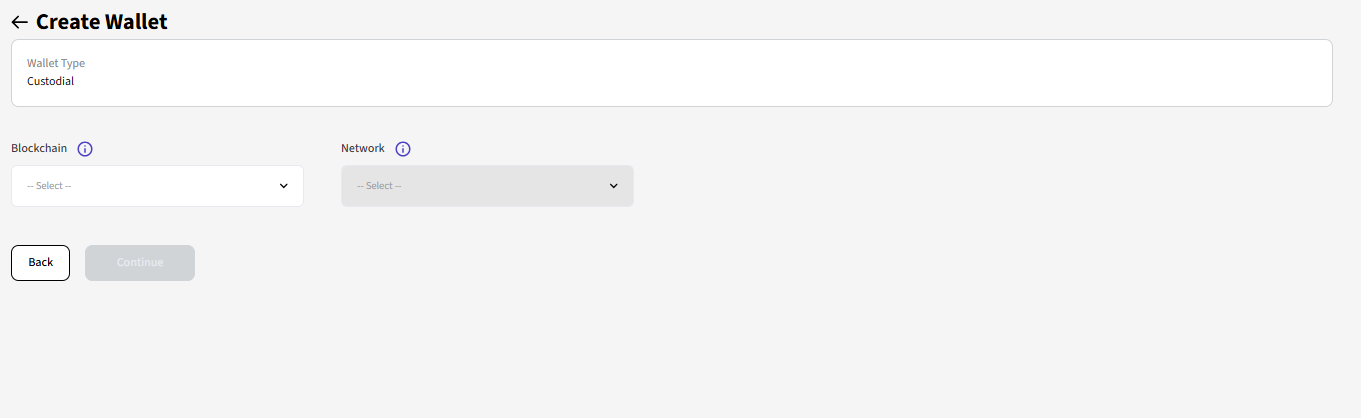
Step 2: Select a Wallet Provider
Kalp Studio provides various wallet provider options. You can choose from Kalp Studio's managed wallet or third-party providers like KALP Studio, Coinbase Wallet, Gemini Wallet and others.

Step 3: Complete the Wallet Creation

Once you’ve selected your provider, you will be redirected to set up your wallet. After completing the process, you will receive a confirmation that your wallet has been successfully created.
Step 4: Wallet Created Successfully

Upon successful creation, you will receive a congratulatory message along with details such as the public key of the wallet. You will also be credited with 1 GINI, which can be used for transactions on the platform.
Wallet Type: MPC

Select MPC Wallet and click Continue to proceed.
Step 1: Configure Your Wallet

-
After selecting the wallet type, you will be asked to choose the blockchain and network for your wallet.
-
Blockchain: Select the blockchain.
-
Network: Choose the desired network.
-
-
Once your selections are made, click Continue.
Step 2: Sign In for Verification

- To proceed, you need to sign in or verify your account. You will see a prompt to sign in with Google or enter your email address.

- Enter your details, and you may be asked to verify your email by entering a code sent to your inbox.
Step 3: Wallet Creation Confirmation

-
Upon successful verification, your wallet will be created.
-
A confirmation message will appear, indicating that the wallet has been created successfully.
By following the steps outlined in this guide, you can set up various types of wallets, including Self Custody, Custodial, and MPC wallets. Each wallet type offers unique benefits tailored to different needs and preferences.
