How to login to your Kalp Studio Account?
Once you have your Kalp Studio account, signing in is quick and easy:
Step 1: Navigate to the Sign In Page
- Visit the Kalp Studio login page.
Step 2: Enter Your Login Credentials
- Email: Enter the email address you used during registration in the "Enter Your Email" field, as shown in the screenshot.
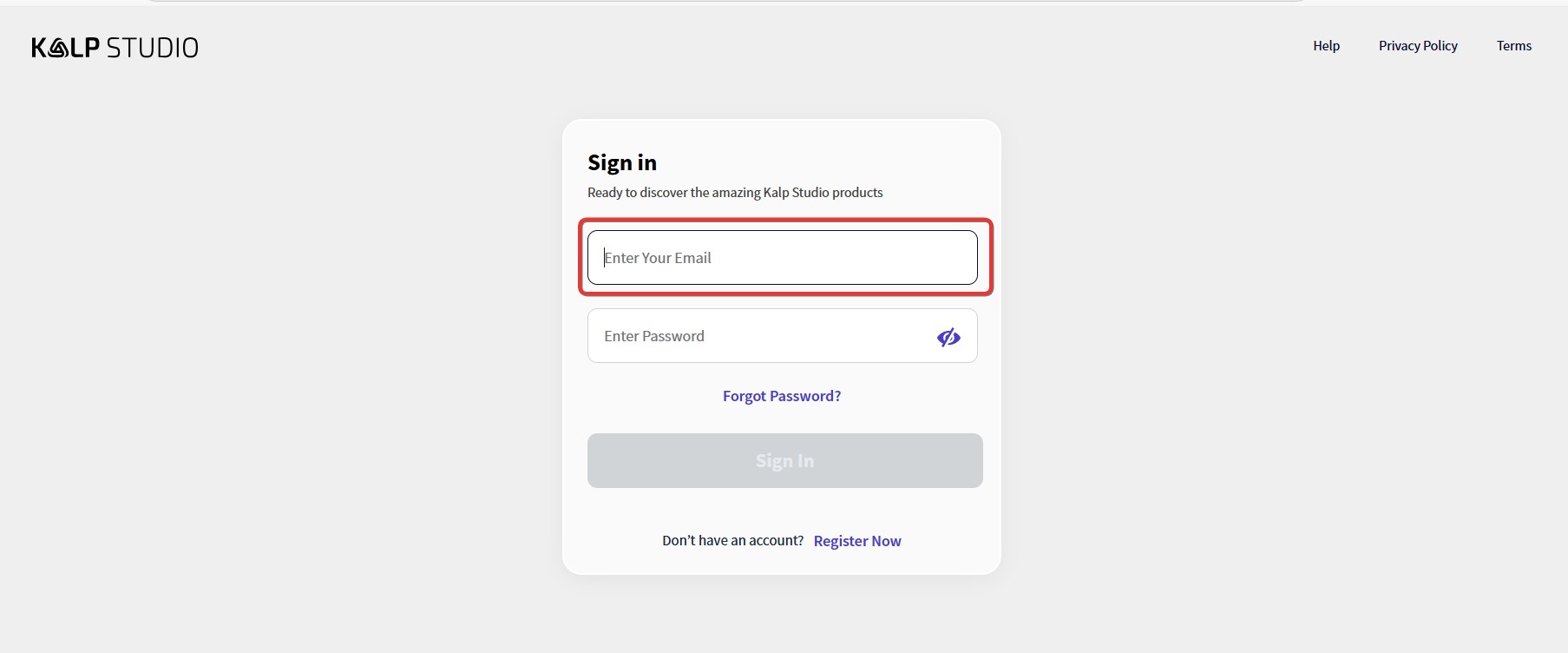
- Password: Enter your password in the "Enter Password" field, as shown in the screenshot. Use the visibility icon to check whether you've correctly entered your password.

Step 3: Sign In
- Click the “Sign In” button to access your Kalp Studio account.

Conclusion
By navigating to the Kalp Studio login page, entering your email and password, and clicking the "Sign In" button, you can quickly access your account and start exploring the features and tools available within Kalp Studio.